Are you sure your Lone Worker policy is embedded in your Culture?

So you’ve already identified that your Organisation is at risk and some staff work on their own sometimes.
You’ve gone through the process of setting up your lone working system. Policies agreed, who needs to have access, what happens if someone doesn’t check-in on time. Brilliant, all the boxes are ticked. Everything is great. Staff are reassured, the business is protected. A collective sigh of relief. Everything is back to normal and everyone goes on to the next task in hand. Job well done.
The problem is that “back to normal” now includes consistent and regular use of your Lone Worker system, otherwise you actually don’t have one!


It needs to be a fundamental, never forgotten, part of the working day; like your mobile phone, identity card, notes or a cup of coffee. Every time someone is working on their own, they must instinctively use the system that has been setup. NO Excuses.
BUT sometimes organisations need a gentle nudge just to ensure it is part of your embedded Health & Safety culture and things haven’t started to slip.
Remember, before you have a lone working procedure you know you are vulnerable and stay aware. Having a system that isn’t being used is worse making everyone more vulnerable because nobody is aware.
There are so many sayings out there to warn us; Too little, too late, Don’t shut the stable door after the horse has bolted, Complacency is the enemy of progress.
All this is reminding us …. Don’t Assume, Check… that everyone is getting the protection you think they are. If they aren’t then your organisation isn’t protected either.
Staff safety and wellbeing is always important but it can be more exposed this time of year. Staffing levels can change because or holidays or sickness. t’s darker for longer so it’s a bit more unnerving and lonelier on your own.
Putting it simply, having a policy and procedure for lone worker might be a legal duty of care obligation. But you also need to evidence that it is fit for purpose and working.

Assess before you assume all is fine;
· Periodically check if roles or risks have changed.
· Check if new roles have an element of independent working or not.
· Re-Check staff know about the system and how to use it correctly (especially new staff).
· Get feedback if things need to be tweaked.
· Explain the HR consequence if the system is not used correctly.
· Update your Policy and Handbook with any changes.
· Regularly check that usage levels look correct Company, Team and if necessary individual levels.
· Define a procedure to re-validate the above, in a timely manner. (HSE loves this as it shows it’s not a tick box exercise, but it’s embedded in your culture).
MyTeamSafe is doing its bit to ensure you can simply maintain the highest standards.
AutoStart Lone Working Sessions; For those extremely “forgetful” staff that seem unable to remember to start a lone working session themselves. MyTeamSafe have developed a very powerful AutoStart function (but can turn into a pain if not used correctly). Although we can’t automatically start the user’s app and location tracking. It does start the lone working session on the main Dashboard. So all the normal Push, email and text notifications will go to both user and Supervisor.
A lighter version of this function is to set it to "Nudge" instead of "Start". This way the user just gets a friendly push notification to start the session themselves, if needed, rather than it automatically starting.
You find this option under the Company, Group or User edit options.
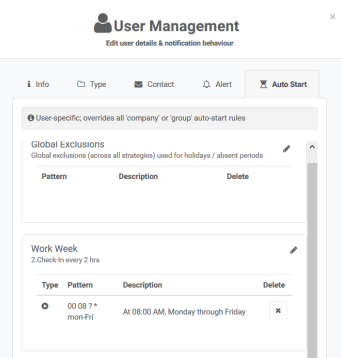
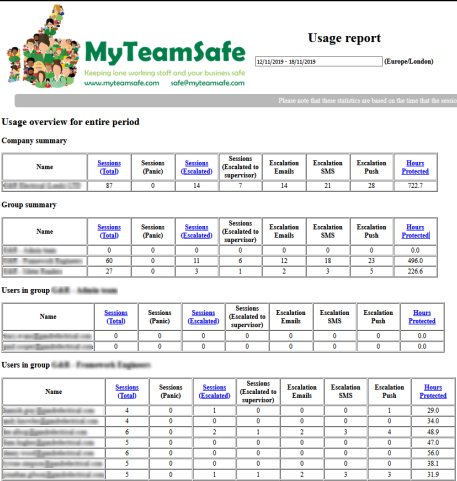
We have also have Company Usage Summary info that shows Hours protected and Usage information at Company, Team/Group and User levels. Quickly ensures suitable usage of the system and great for KPI’s.
Top right against your company name there is a drop down box.
Select the Period you want to review.
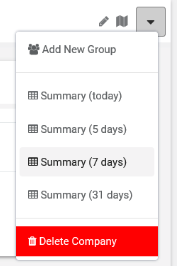
 MyTeamSafe
MyTeamSafe