Major Update – App Version 2.1.2
MyTeamSafe are pleased to announce a major update to the app with the release of version 2.1.3 for Android and 2.1.2 for iOS.
Although there are a wide range of improvements the significant change is for Supervisors and Administrators with the Dashboard view now built into the app.
ALL USERS SHOULD UPDATE THEIR APP TO ENSURE THE BEST LEVEL OF SERVICE
There are a number of improvements including;
App
- NEW the supervisors and company administrators can now see the lone-worker dashboard directly in the app (see separate blog App Dashboard)
- Fixed errors relating to collecting GPS location when the app is in the background (affected a subset of Android devices)
- Fixed an issue where unimportant network/internet connection issues asked the user to submit their logs
- Improved permission wording related to location tracking on iOS
- Notes now show for 36 hours, even if the user has stopped their session
- Improved layout for smaller screens
Admin Dashboard
- NEW What3Words integration within escalation strategies (see separate blog - MyTeamSafe what3words Integration
- NEW Voice phone calls within escalation strategies (See separate blog - MyTeamSafe Automated Voice Calls
- NEW Administrators can now initiate a user's password reset, the user will receive an email with the new credentials
Miscellaneous
- NEW ability to send daily fire rota emails (currently upon request)
- Improved email deliverability by using Amazon Email Services
- Improved automatic password generation to avoid similar characters, e.g. i and l, O and 0
- Improved new user credentials are no longer CC'd to the supervisor
- Upgraded the database to improve speed and maintain high reliability across three availability zones.
Key New Features
The significant functionality change is that a supervisor can now view the dashboard straight from their mobile device.
This means when you’re out and about it’s quick and easy to check on your team with all the details that you have on the main website dashboard condensed down to a clean and interactive view on your mobile or tablet
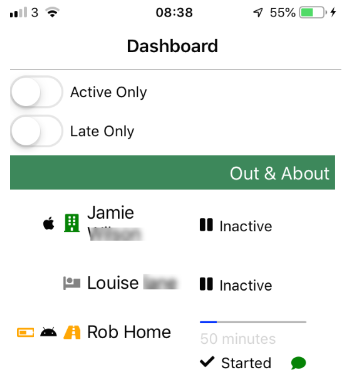
Dashboard on mobile app
If you are a Supervisor or Administrator you will now see new buttons at the bottom of the screen.
When you click on ‘Dashboard’ it will show you a condensed view very similar the web dashboard view.
The dashboard view
Supervisors will automatically be linked only to the users that they are the nominated supervisor for based on the Group/User settings.
A Company Administrator will see all users.
The view defaults to only showing your active sessions.
If you click on ‘late only’ then it will only show your late sessions.
If you turn off both ‘Active only’ and ‘Late only’ then you will see all your users that you are a responsible for.
This list will automatically update when you return to the dashboard and at least one minute has elapsed. You can manually force a refresh by pulling the list down.
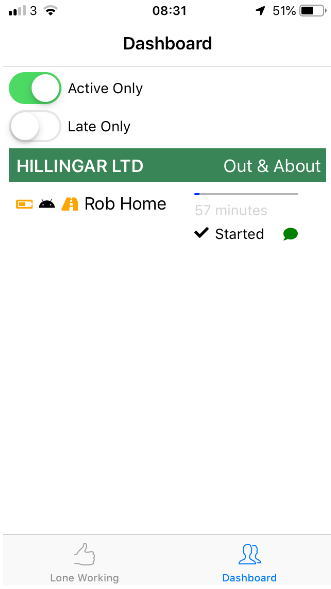
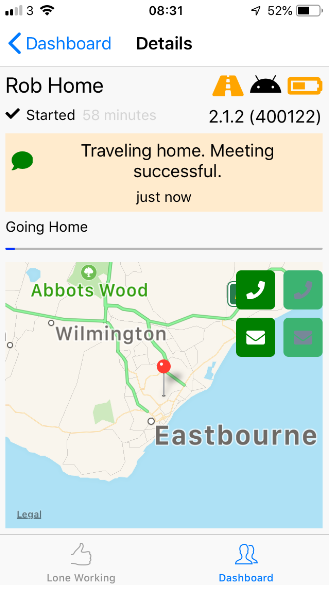
Detailed User View
If you click on a specific user then a new view opens showing you all the detail for that user.
Apart from have a map view of their last location you can also see when they are due to check in next (blue line) or if they are late (red line). Plus their last battery level.
If there are been a recent Note sent then this will also be displayed.
The note icon will be displayed with a colour to represent the urgency (green = normal, etc).
At the bottom of the screen you have the primary and secondary telephone number and email address for the lone-worker.
If you wish to contact the user than you can simply click on the Green icons on the map.
By clicking on the relevant icon your phone will automatically open the Call dialler, Email or Text app with the user contact details completed.
The dark green icons are for the Primary contact details and the lighter green are for any secondary contact details for that user.
To return to the Dashboard view simple click on the “< Dashboard” option top left of you screen, or use the back button if you have one.
Coming very soon
- NEW The app will enable the user to see how far the lone worker has progressed through their current escalation strategy
- NEW The users map pin will enable you to navigate to the lone-workers location from your current direction
- Improved The battery indicator will only show red if <5% battery
- Improved to show the last successful check-in from the lone worker
- FIXED a Chrome browser issue that tried to pre-populate the email and password fields when editing a user
 MyTeamSafe
MyTeamSafe