Logging into MyTeamSafe’s app
Once the Administrator has set you up as a user you will be able to log into the app.

How Do You Login?
When you have been created as a User you can sign into the app by entering your email address and password provided then press the “login” button.
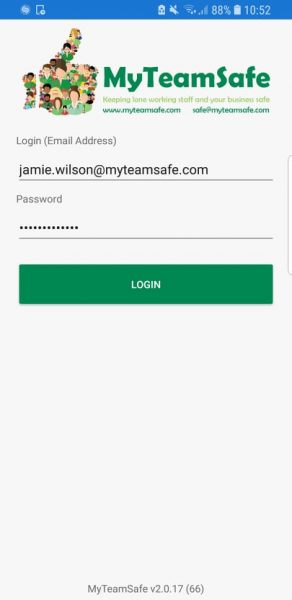
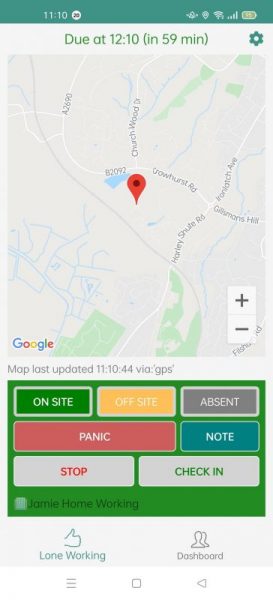
How Do You Sign Out?
To sign out click the settings cog in the top right hand side of the app. You can then select Sign Out
 MyTeamSafe
MyTeamSafe