Setting Up Strategies
Strategies enable you to set up custom lone working rules (how often to check-in, whether GPS should be captured) and escalations (who to contact when the user is late checking-in), depending on the risk associated to the roles (jobs) in your company
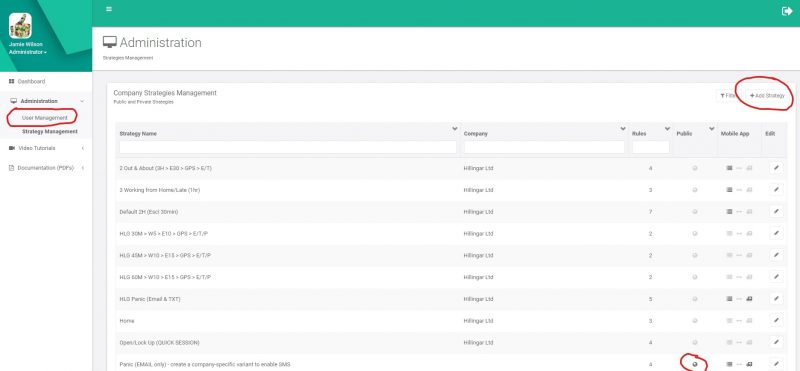
Getting Started
To get started head over to the drop-down menu on the left and click on ‘administrator’ then click ‘strategy management’
Click on ‘Add Strategy’ to create a new strategy.
The globe icon (when black) indicates that this is a ‘global’ (public) strategy that can not be edited, you can, however, clone these (by clicking the edit button (pencil icon), then scrolling to the bottom…
Cloning a strategy
Any strategy can be cloned (including the public strategies).
To clone a strategy you will need to select a strategy and scroll to the very bottom, you will then see a clone button at the bottom left.
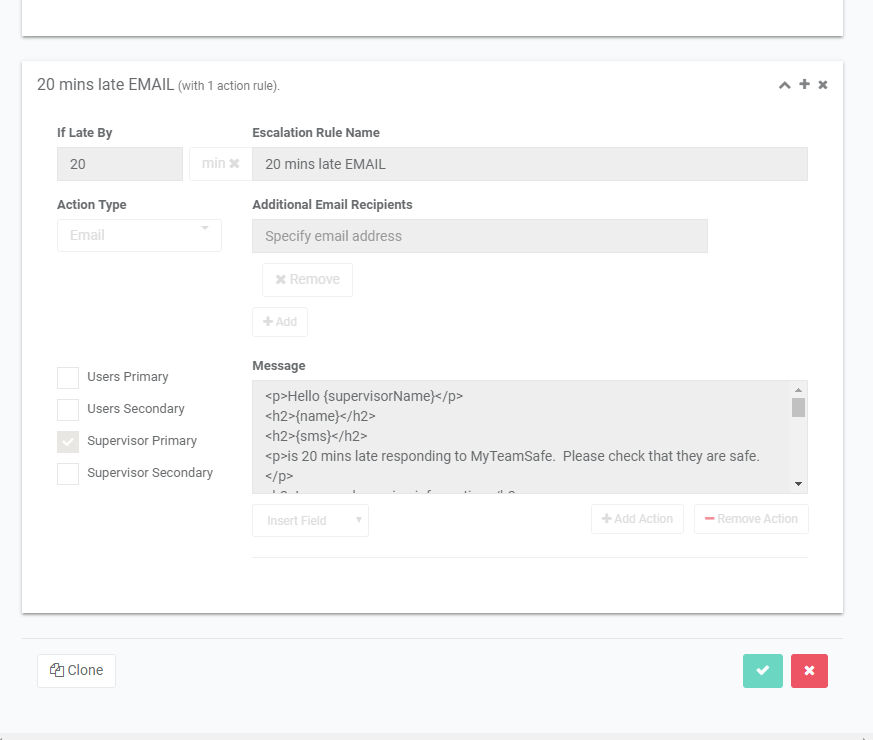
Default Strategies
Default strategies can be assigned to a user, group and/or company. These are inherited, for example, if you assigned a custom ‘Warehouse strategy’ to a group, then all users in that group will inherit that strategy – unless the user has a specific strategy that overrides it.
The precedence is User → Group → Company
It’s advised to set a strategy at the group level so that the strategy can be changed in one place then everyone in the group will pick up that default strategy. If you require more granular control, then set it at the user level.
Create a strategy
Freq. OF Users Updates: How frequently the lone worker needs to check-in to the app, typically hourly (depends on the risk)
GPS Accuracy: The GPS (map) feature can drain the battery, so it’s advised to not set this too frequently, to preserve the lone-workers battery.
Add button to menu: The Add button will add a button to the MyTeamSafeapp.
Panic: Once the panic function is ticked this will add a panic button to the MyTeamSafeapp.
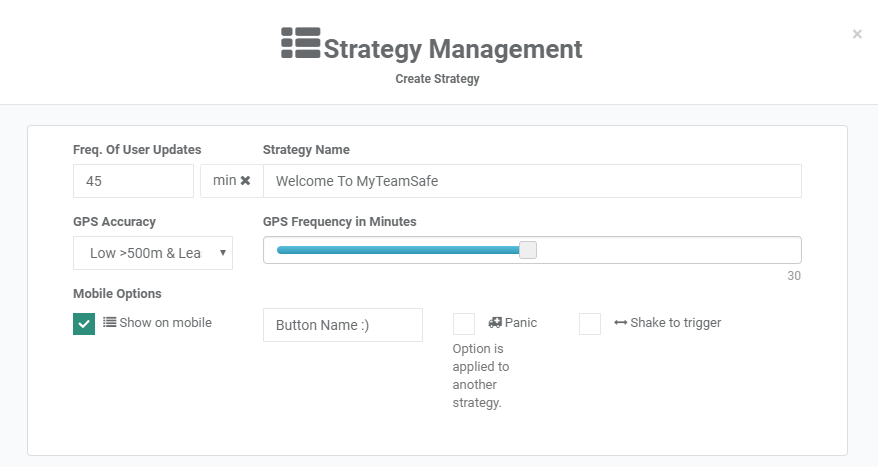
How to set up escalation's
An escalation indicates what must be done when the lone worker is late checking-in
 MyTeamSafe
MyTeamSafe