MyTeamSafe Automated Voice Calls

MyTeamSafe are happy to announce, a much requested feature … automated voice calls.
As part of an escalation step you can now choose a Voice call notification (along with Push, SMS & Email). At the correct time the Supervisor / person’s phone is Called with the relevant information then automatically read out. This combined with our what3words integration creates and extremely powerful feature, especially for PANIC situations.
Hear a voice call
In this voice call example the what3words feature was added. This is a video to show you the voice call in action and how powerful it can really be.
The voice call is completely customisable, location does not need to be shared, the message can simply say;
"This is a MyTeamSafe alert, Robert is late checking in. Please check on Robert. Please check that they are OK."
Voice Call Example
Here is an example of the voice call as part of the escalation strategy.
A voice call step can be added to any strategy but are particularly important for your panic strategy.
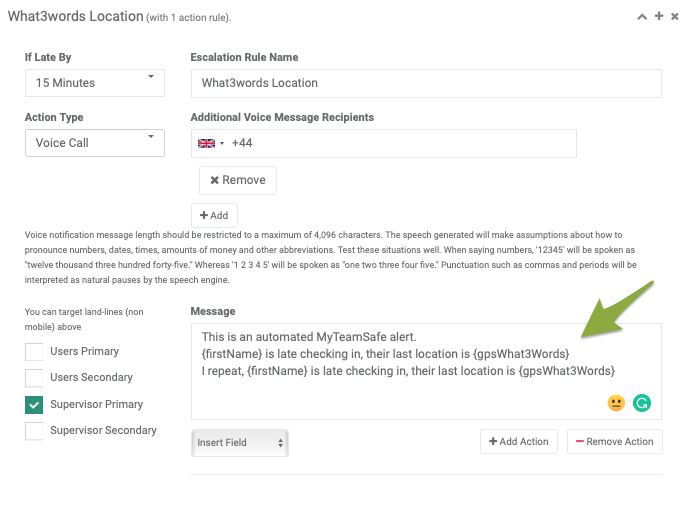
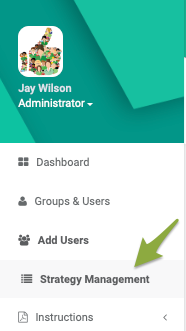
Adding a Voice Call to a strategy
After logging into your MyTeamSafe account, In the left menu click on Strategy Management.
Select a strategy to update
You can add the Voice call feature to an existing strategy or to a new one.
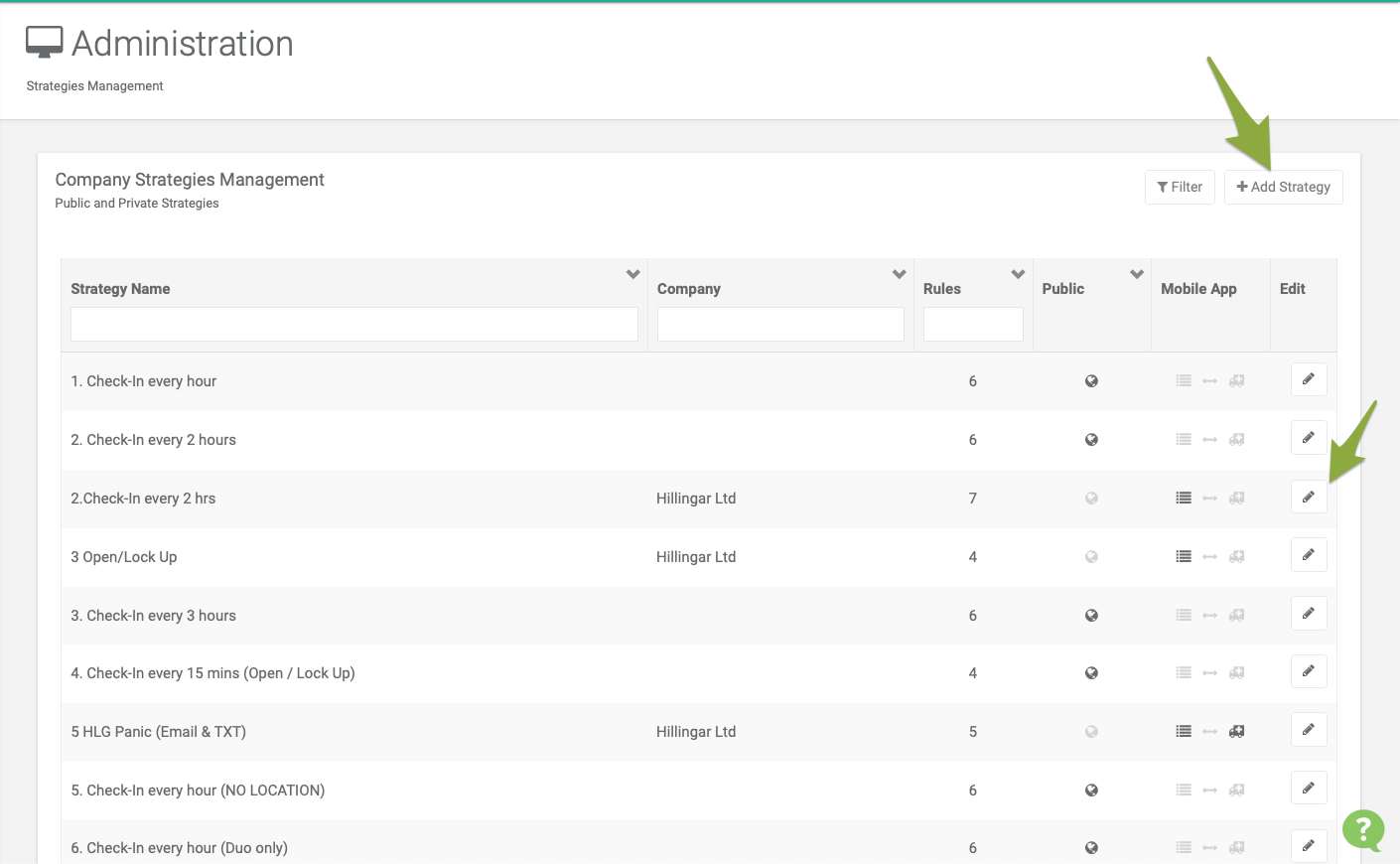
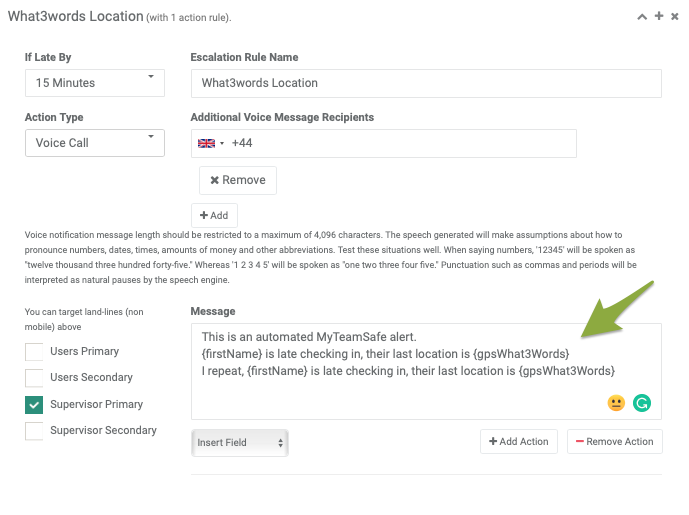
Choose the Escalation Step
Scroll to the escalation step you want to change, Select action type then Voice call.
Ensure that the words you want spoken are clear and simple. Don't add too much detail that might be missed.
If you want to create an additional action for that escalation step click "Add Action" and choose the relevant options and text.
When escalation reaches this point a voice call will be made to the designated Supervisor's phone and message is automatically read out. It's always good to follow up with an email so more details can be provided and nothing can be misunderstood.
Panic Alert Example
Combining what3word and voice call features are perfect for your panic strategy to ensure the reaction is immediate and precise. And Example for PANIC Voice Call escalation text could be;
This is an automated My Team Safe call. PANIC ALERT from , {name} , {groupName}.
Their last, what three words location was , {gpsWhat3Words}.
Message Repeating. PANIC ALERT from {name} , {groupName}.
Their last, location was , {gpsWhat3Words} . Please check your email for additional details.
More details about the panic button vist here
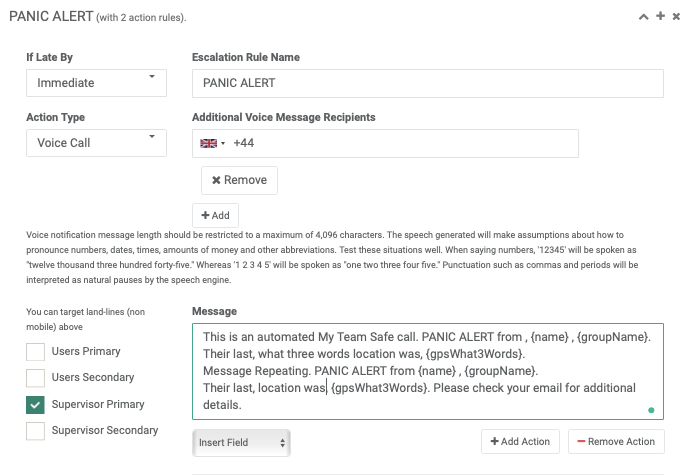
 MyTeamSafe
MyTeamSafe