On site, Off site, Absent
This helps your supervisor have a better understanding where you are either on site, off site or absent. Your supervisor will be able to see this on their dashboard.

When you are logged into the MyTeamSafe app you will notice you have an on-site, off-site and absent buttons.
What Will Your Supervisor See?
When your supervisor is looking at their dashboard they will see whether you are On-Site, Off-Site or absent by the icon next to your name.
On-Site
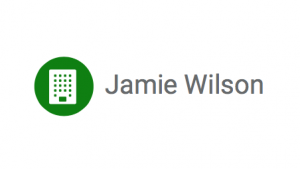
Off-Site
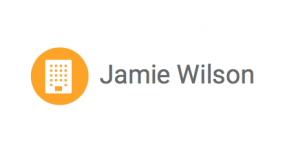
Absent
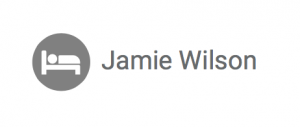
 MyTeamSafe
MyTeamSafe