Explore The auditing
Auditing was added to MyTeamSafe to keep a very sharp eye on your users. This helps the supervisor have a better understand to exactly what times they have checked in and more.
Video
Screenshot
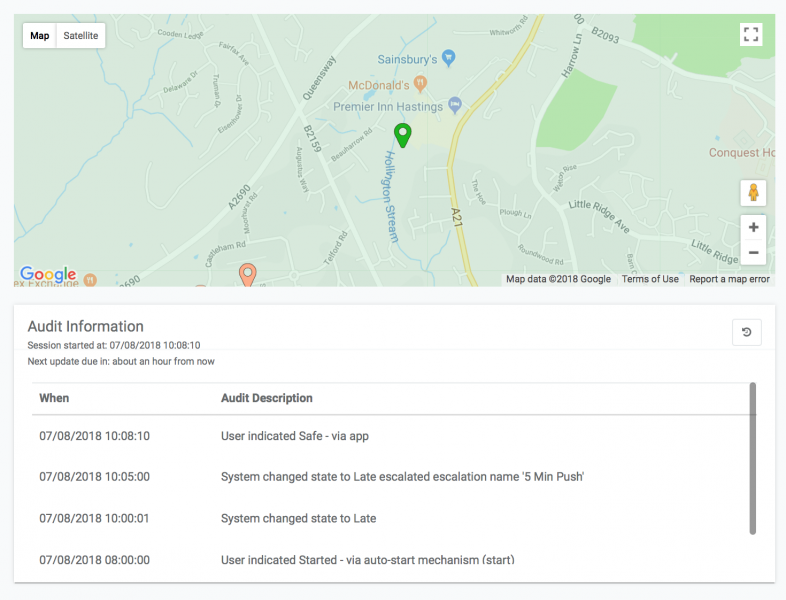
This feature can really help you and your business for better organisation and have a better understanding who has been late arriving at the workplace.
Admin - Webdashboard
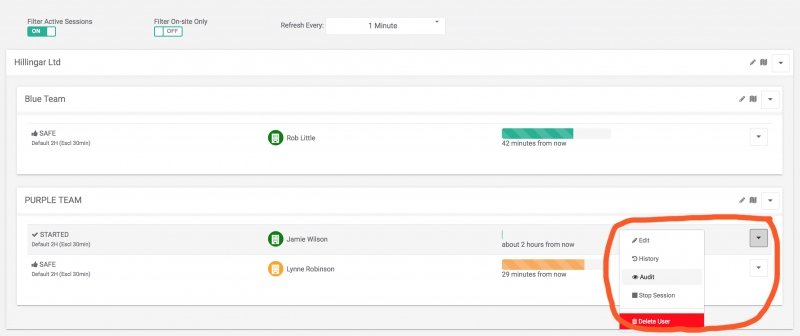
To explore the audit of a user this is located on the Admin dashboard. Click the small arrow on the far right on the user you wish to view the audit on and click audit.
Exploring Auditing
As you can see from the screenshot you can see that I started my session, the date and time will be shown when you started the session it will also show you how it was started. This session was started via the app.
You can also see the users current location. If they are traveling by vehicle or traveling by foot you can see that the map will update their location.
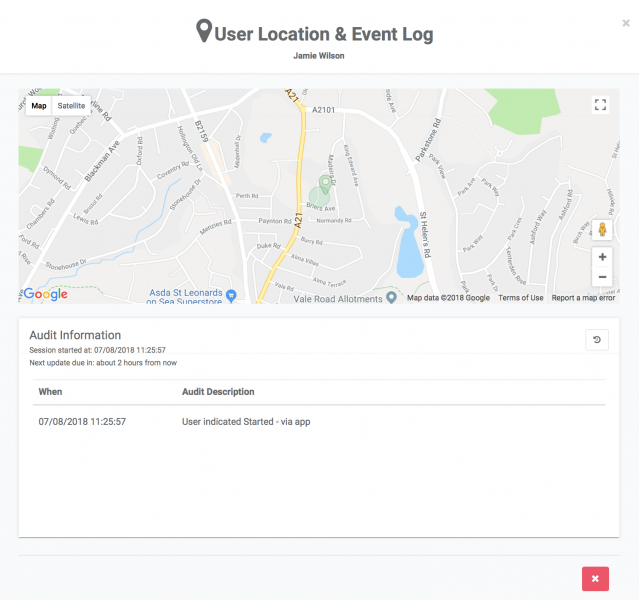
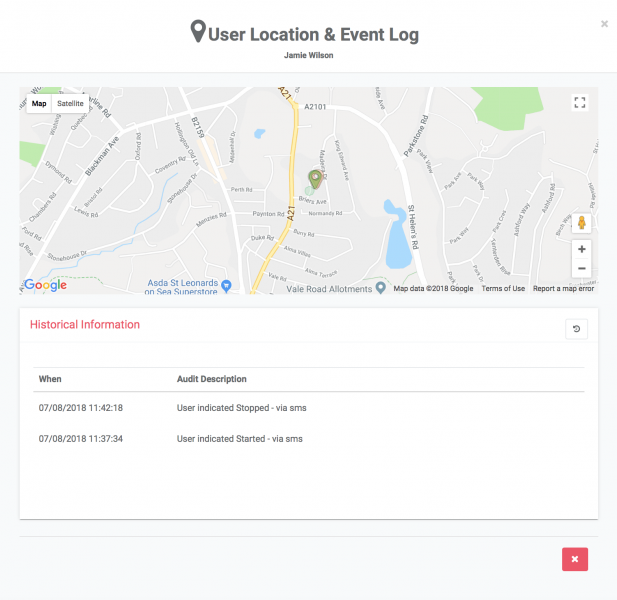
Exploring Auditing
You can see by this screenshot that a session was started via SMS and stopped via SMS with the date and time.
Exploring Auditing
In this screenshot a Panic was started. This will look the same whether it was started via SMS or via the app.
This is where the audit can become very helpful to the supervisor to track their employees location and see where they where before the accident occured and where they are.
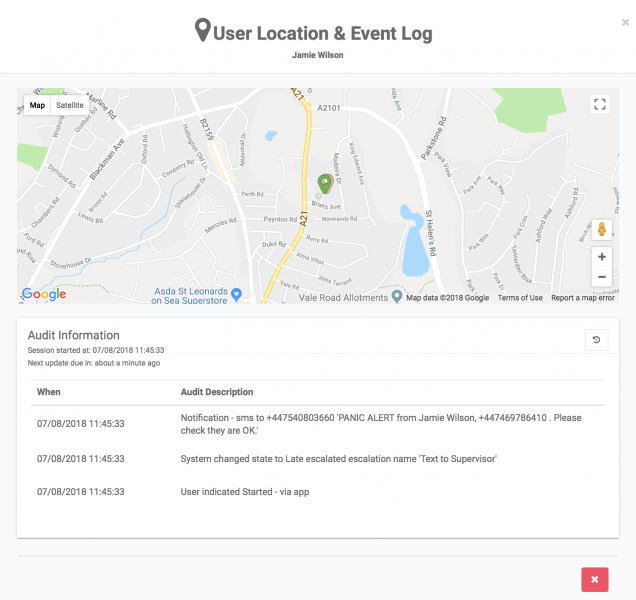
 MyTeamSafe
MyTeamSafe