Excluding Certain Dates (Holidays)
You can exclude the days that your staff has off for holiday.
Getting Started
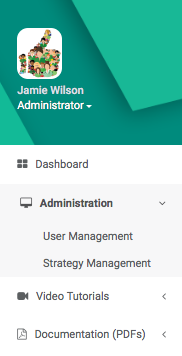
To get started you will need to head over to the side menu on the left hand side and click on Administration then User Management.
Users Tab
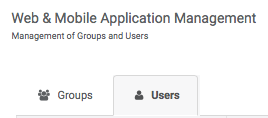

When your on user management you will need to click on the Users Tab
You will then need to find the user that you are searching for and click on the pencil icon on the right hand side.
User Managment
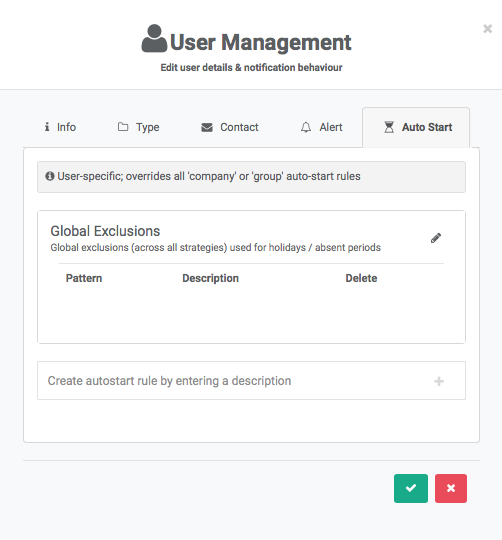
Once your in the User Management screen you will need to head over to the auto start tab.
Then click on the pencil icon located next to Global Exclusions.
Setting Up Escalations
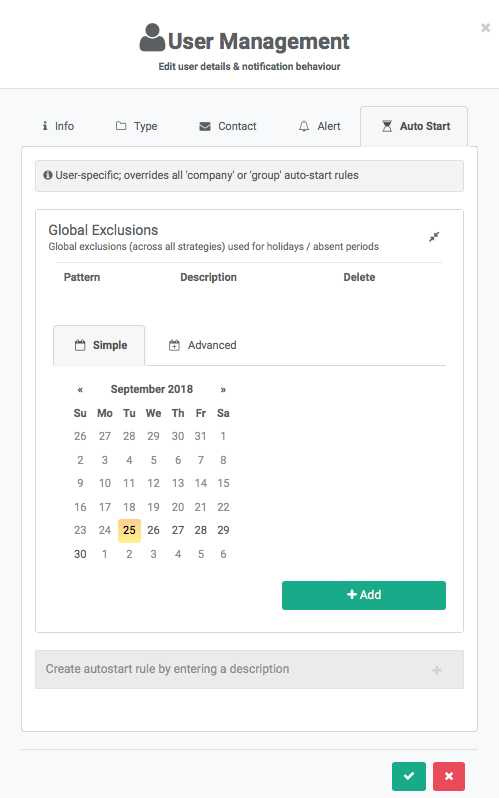
To simply exclude a day off you can click on the date and press the green +add button.
Advanced exclusion Doc: https://content.myteamsafe.com/set-up-your-escalation-rules/
Then click the green tick at the bottom of the screen to save changes.
 MyTeamSafe
MyTeamSafe